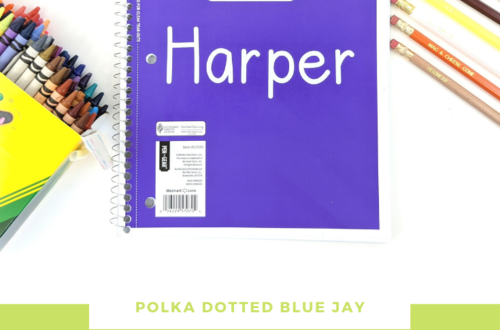Cool Aunt Coffee Tumbler – And How To Fix A Cut File Design When You Don’t Measure Correctly
| This post may contain affiliate links, which means I may receive a small commission, at no cost to you, if you make a purchase through a link. |
Before I was a mama to Jedidiah I was Auntie to 10 little kids. I love being Auntie Elise and when I was single, I was the go-to babysitter for everyone. Being an auntie is great; do all the fun stuff, enjoy the snuggles and giggles, and make fun memories- while still getting 10 hours of sleep.
I fell in love with this Cool Aunt design from the Silhouette Design Store and I knew my friend Kimi would love to have it on a coffee tumbler. See, she is a devoted Aunt too and this hot pink tumbler was calling her name.
I made my design but I didn’t measure the circumference of the top and the bottom of the tumbler since it isn’t one uniform size. It was an easy fix; read more to see how to fix a cut file design when you don’t measure correctly.
Estimated Time: 10 Minutes
Skill Level: Beginner
Supplies Needed:
- Silhouette CAMEO®
- Silhouette Cutting Mat
- Weeding Hook
- Silhouette Studio
- Cool Aunt Design
- Adhesive Vinyl – Black
- Pink Tumbler
- Transfer Tape

Creating Your Cool Aunt Coffee Tumbler:
Open up your Silhouette Studio®.
Select the Page Setup Window and adjust your cutting mat size to 12×12 (or the sized mat you are using).
Download your Cool Aunt Design from the Silhouette Design Store and then open your font in Silhouette Studio. Click File>Library>Library>Recent Downloads>Select your downloaded file.
Measure your tumbler and re-size your design to the correct space on your 12×12 template – be sure to move the design as a group so it keeps everything lined up.
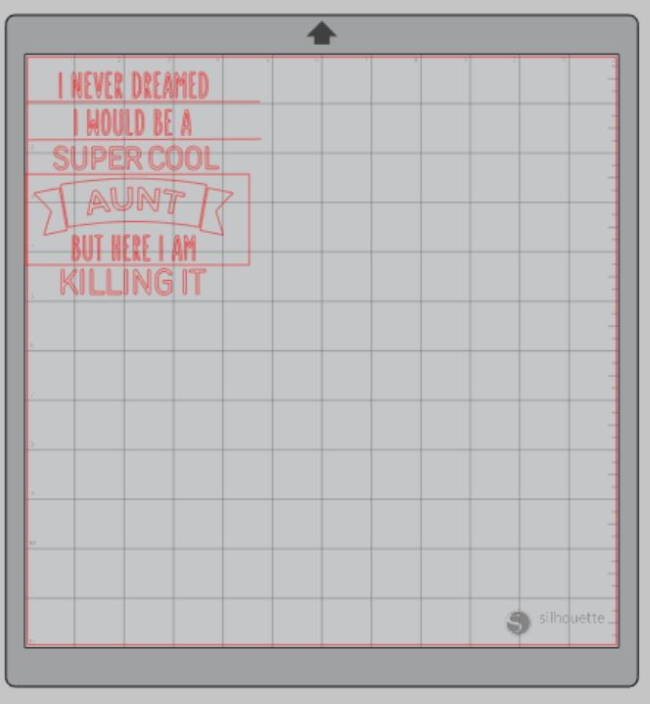
Attach your Adhesive Vinyl to the cutting mat, color side up, and load into your machine by pressing the “up” arrow on your Silhouette Cameo 4.
Follow the prompts in the Design Studio for Adhesive Vinyl and double-check to make sure your design has been selected to cut.
Select “Send” to start cutting.
Press the “down” arrow on your Silhouette Cameo 4 when your machine has finished cutting your design to remove the cutting mat from the machine.
Preparing Your Cool Aunt Coffee Tumbler Decal:
Remove your sheet of Adhesive Vinyl from the cutting mat – go slow so it doesn’t curl up.
Next, use your fingers or a weeding tool to remove the excess vinyl. Be sure to leave your design on the backing sheet.

Creating Your Cool Aunt Coffee Tumbler:
Place a piece of transfer tape over your decal.
Use the scraping tool to make sure the design completely adheres to the transfer tape.
Gently pull transfer tape up and make sure the entire word lifts with it.
This is when I realized that my design was going to wrap down the tumbler in a funny way so I did an easy fix: I cut the transfer tape with some scissors right above “But here I am”. Then I just followed the following steps for the two pieces of transfer tape.
Center your design on your tumbler and attach it from left to right. Go slow because round items can be tricky.

Slowly remove the transfer tape. Tip: pull from a corner and not the side to make sure each part of the design transfers completely to your tumbler.
Isn’t this design so much fun? I know a couple of fun aunties that would love these for presents (including my own sisters). I hope this tutorial inspires you and helps you save a project in the future when you need to fix a cut file design when you don’t measure correctly.