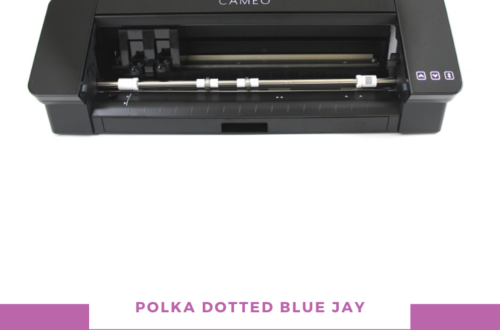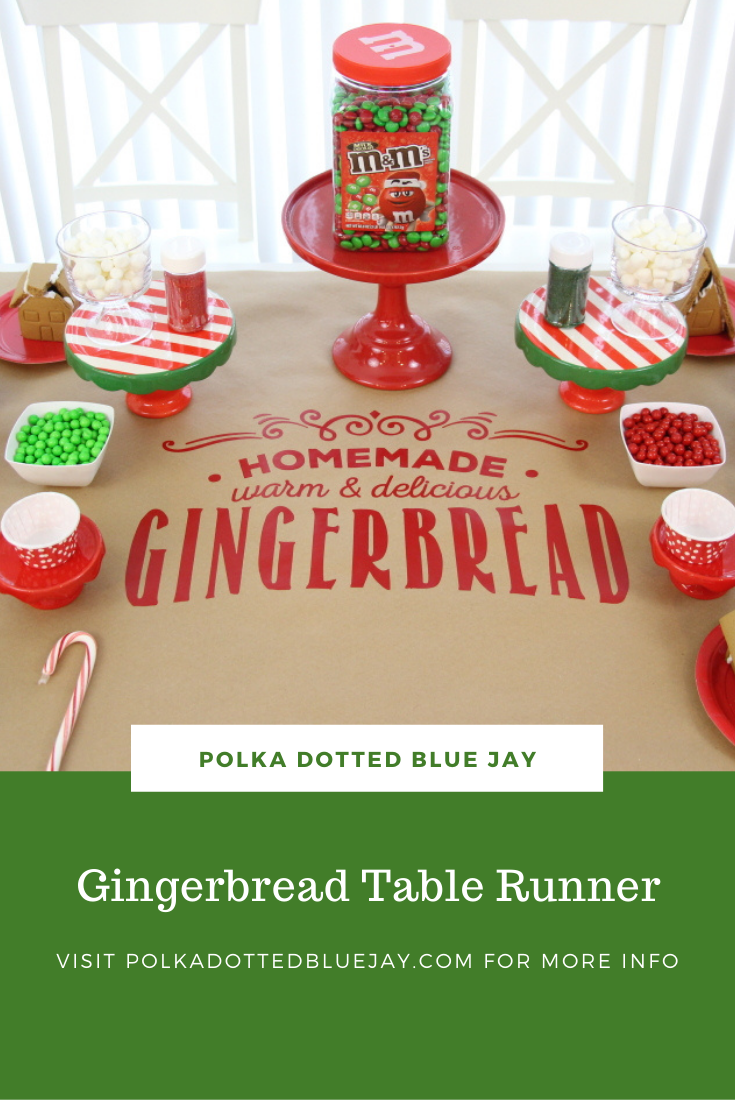
Christmas Tutorial: Easy Table Runner for a Gingerbread House Decorating Party
| This post may contain affiliate links, which means I may receive a small commission, at no cost to you, if you make a purchase through a link. |
Hi friends! Nothing like a last-minute blog post to celebrate Christmas, right? I swear I started out this month ahead of the game and with the best intentions, but Jedidiah was sick for two weeks and about 12 days in he gave his cold to me. So here is my tutorial on how to make an easy gingerbread table runner for a gingerbread house decorating party.

Last month I had an early gingerbread house decorating party and wanted my table to look festive too. I had the assembled houses, plates, dishes with sprinkles, and all the other decorating pieces ready to go but my table looked, well, boring.
So I grabbed some of my trusty kraft paper and some red vinyl to make an easy table runner for my party.
Supplies:
Silhouette Design # 230066
Creating Your Design:
Step 1: Open up your Silhouette Studio®.
Step 2: Select the Page Setup Window and adjust your cutting mat size to 12×24.
Step 3: Download your design from the Silhouette Design Store and then open your word art in Silhouette Studio. Click File>Library>Downloaded Designs>Select your downloaded file.
Step 4: Measure your table and re-size your design to the correct space on your 12×24 template – be sure to move the design as a group so it keeps everything lined up. You can do this by clicking and dragging to cover the whole design and then moving as one piece.
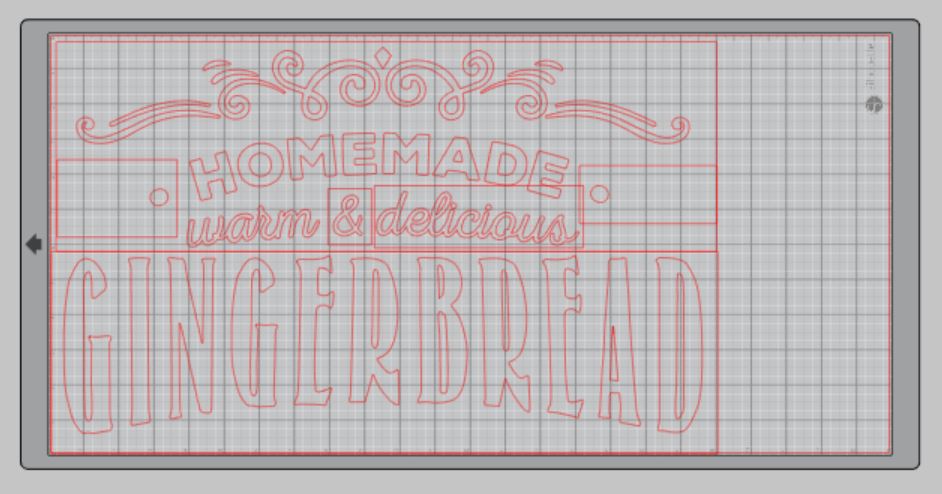
Step 5: I also removed part of the design by selecting and deleting the parts I didn’t want to include. Be sure to “ungroup” the design so you can select individual parts.
Step 6: Add weeding boxes with the shape tool so your weeding is easier – I always use this technique with large designs and it makes my life so much easier.
Step 7: Attach your Red Adhesive Vinyl to the cutting mat, color side up, and load into your machine.
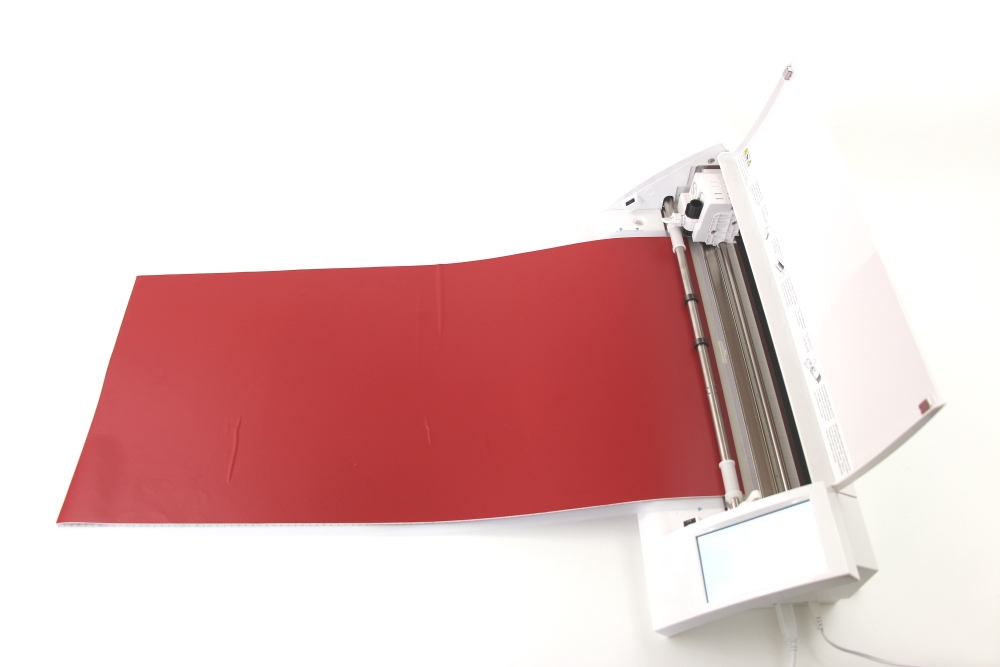
Step 8: Follow the prompts in the Design Studio to adjust your blade (if using a ratchet blade) for Permanent Adhesive Vinyl and double check to make sure your design has been selected to cut.
Step 9: Select “Send” to start cutting.
Step 10: Select “Unload” when your machine has finished cutting your design to remove the cutting mat from the machine.
Preparing Your Design:
Step 1: Remove your sheets of Red Adhesive Vinyl from the cutting mat – go slow so it doesn’t curl up.
Step 2: Use your fingers or a wedding tool to remove the excess vinyl. Be sure to leave your design on the backing sheet.
Creating Your Gingerbread House Party Table Runner:
Step 1: Place a piece of transfer tape over your design. I peel up the corner and “roll” the transfer tape down over the design – like you would if you were putting wallpaper on a wall.
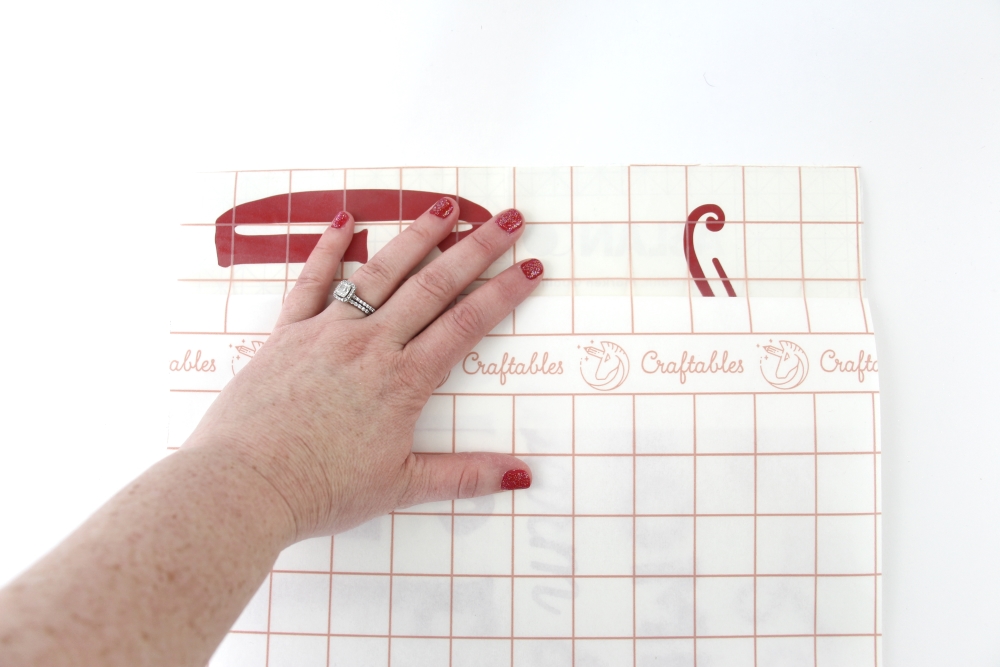

Step 2: Use the scraping tool to make sure the design adheres to the transfer tape.

Step 3: Gently pull transfer tape up and make sure the entire design lifts with it.
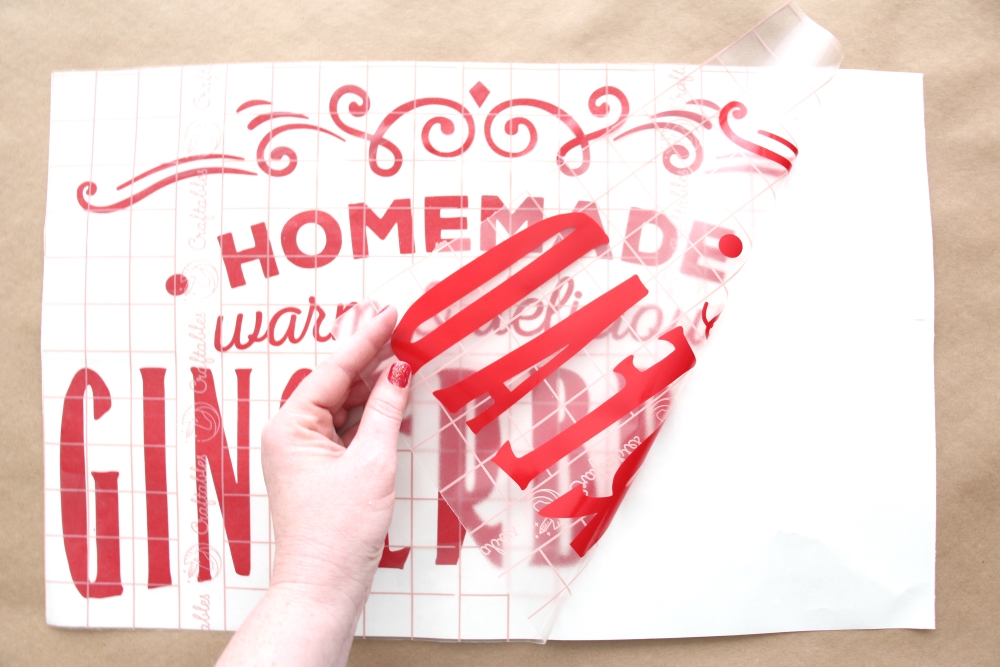
Step 4: Place your design on your Kraft Paper – I use the wallpaper method again.
Step 5: Use the scraping tool to smooth the design onto the Kraft Paper. Tip: don’t scrape too hard – the transfer tape will stick to your Kraft Paper.

Step 6: Slowly remove the transfer tape. Tip: pull from a corner and not the side to make sure each part of the design transfers completely to your Kraft Paper.


I love that I was able to make an easy table runner for a gingerbread house decorating party without spending any more money and without a lot of time. Sometimes the best crafts happen last minute and come together so easily. Click to my last post to see how the whole Gingerbread House party table turned out.

Tell me if you’re having a gingerbread house decorating party and if you will make a gingerbread table runner in the comments and have a very Merry Christmas, friends!