
Love You Knockout SVG
| This post may contain affiliate links, which means I may receive a small commission, at no cost to you, if you make a purchase through a link. |
This Love You Knockout SVG is the perfect way to decorate for Valentine’s Day. Put it on a water bottle by following this tutorial, a gift bag, or create your own Valentine’s Day cards.
This free Love You Knockout SVG is part of the Polka Dotted Blue Jay freebie library – be sure to subscribe below to get all the freebies for your craft projects!
Estimated Time: 20 Minutes
Skill Level: Intermediate

Supplies Needed:
- Silhouette CAMEO® 4
- Silhouette Cutting Mat
- Weeding Hook
- Silhouette Studio
- Adhesive Vinyl – Purple and Silver
- Transfer Tape
- Water Bottle
- Free Love You SVG
How To Get The Free Love You SVG:
Click here to subscribe to the free cut file library and Polka Dotted Blue Jay newsletter.
Once subscribed you will get a welcome email with a link to the freebie library and the password to get access to the files.
Find the file you would like to use and click the image to download it to your computer.
If you’ve already subscribed, check your inbox for a newsletter email, the link and password are always included.
Step One: Create Your Love You Knockout Decal:
Open Silhouette Studio®.
Select the Page Setup Window and adjust your cutting mat size to 12×12 (or the size mat you are using).
Measure your water bottle.

Open your free Love You Knockout SVG
Re-size the design to fit your water bottle. Be sure to move everything at one time so it stays the correct size.
Step Two: Cutting Out Your Love You Knockout Design:
Turn on your Silhouette Cameo 4.
Attach your first color of Adhesive Vinyl to the cutting mat, color side up, and load into your machine by lining up the mat on the guidelines and pressing the “up” arrow on the touch panel.
Use the fill option in Silhouette Studio® to color each element of your design. Click a part of the design and then select the color you want from the fill menu in the toolbar. I like to coordinate the fill color with the color of my vinyl so I can “see” what my design will look like.
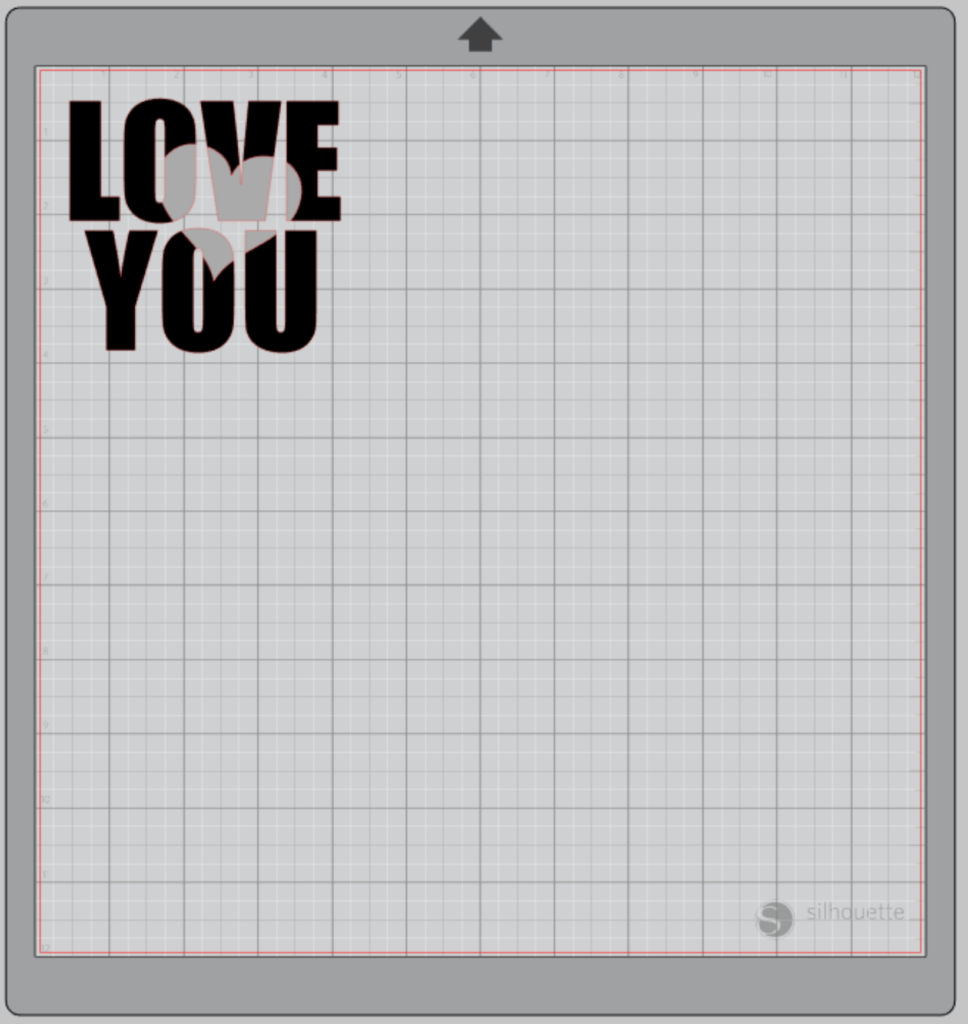
Click “send” to set your cutting preferences.
Select the “fill” option instead of “simple” from the cutting menu. You can select each color and your Silhouette Cameo will only cut out the elements in your design that are that color. This is why it is helpful to change the design colors above.
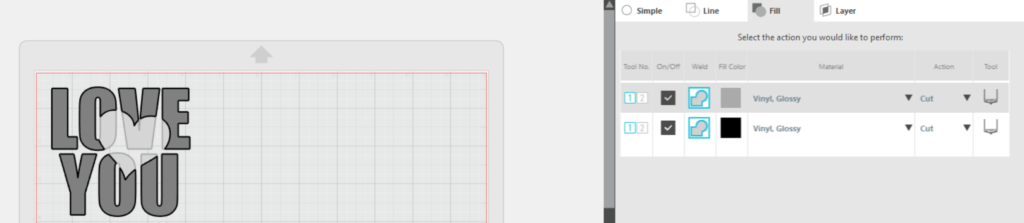
Follow the prompts in the Design Studio for Adhesive Vinyl and double-check to make sure your design has been selected to cut.
Click “Send” in the design studio to start cutting.

Finally, press the “down” arrow on the Cameo 4 touch panel when your machine has finished cutting your design to remove the cutting mat from the machine.
Repeat for the next color.
Step Three: Prepare Your Love You Knockout SVG Decal:
Start by removing your Adhesive Vinyl from the cutting mat – go slow so it doesn’t curl up.
Next, use a paper trimmer to cut away the vinyl you won’t be using so you don’t waste any vinyl.
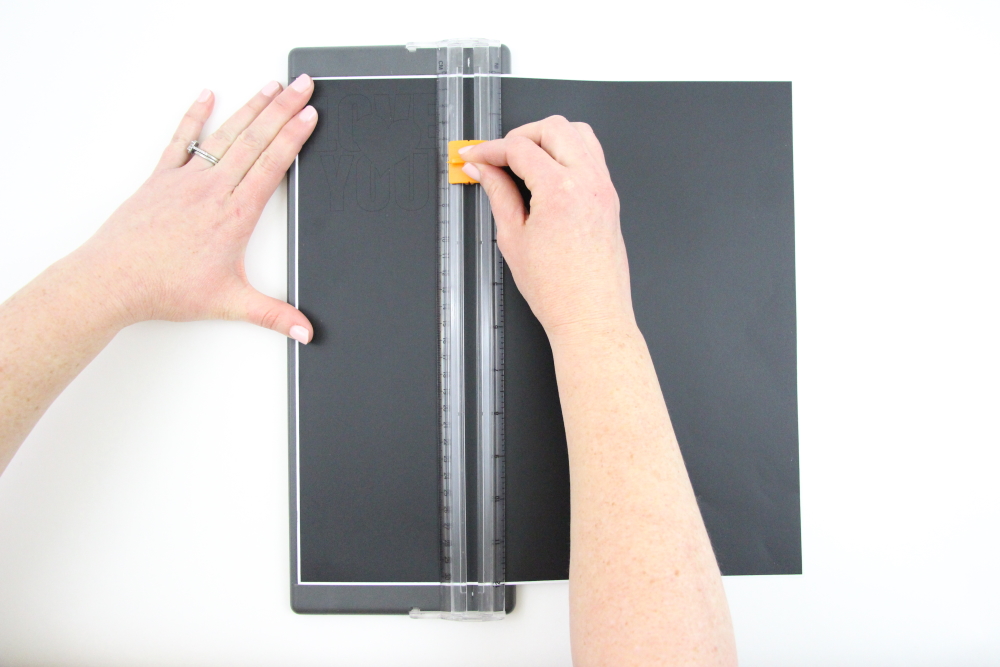
Use your fingers or a weeding tool to remove the excess vinyl. Be sure to leave your design on the white backing sheet and get be sure to get the vinyl out of the loops and middles of your letters.


Step Four: Creating Your Love You Knockout Water Bottle:
Place a piece of transfer tape over both pieces of your design.
Scrape the top of the transfer tape to make sure the design adheres to it.
Gently pull transfer tape up away from the backing sheet and make sure the entire design lifts with it.

Center your design on your water bottle and press it down from left to right.
Slowly remove the transfer tape from your water bottle. Tip: pull from a corner and not the side to make sure each part of the design transfers completely to your bottle.

Repeat for the second part/color of your Love You Knockout design.



Check out these other Valentine’s Day Free SVGs and projects from my friends below:

Round Valentine Sign
Stamped Valentine’s Day Gift Wrap
Abstract Valentine’s Plaque
Lip Dessert Toppers
XOXO Valentine’s Day Cut File
Love in a Bag
Relationship Status
My Sister is my Valentine DIY T-Shirt
Valentine’s Day Free File (File no longer available)
Tic Tac Toe Valentine’s Day Free Cut File
No Hugs or Kisses Just Valentine Wishes SVG
Six Ways to use your free Valentine’s Day Digital File





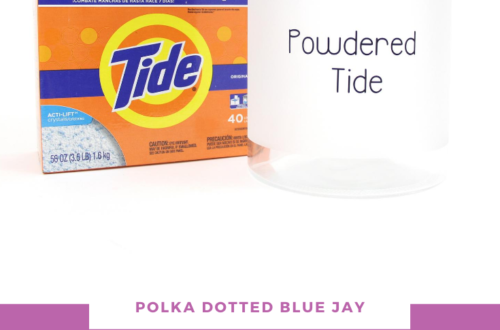

4 Comments
Pingback:
Pingback:
Pingback:
Pingback: