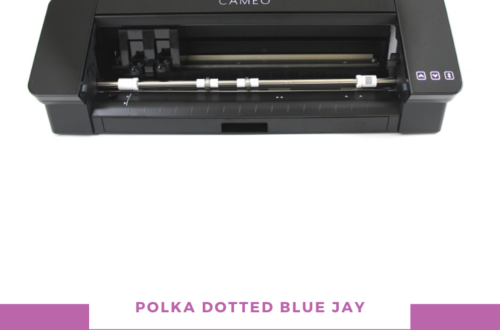Hogsmeade for the Holidays Free SVG
| This post may contain affiliate links, which means I may receive a small commission, at no cost to you, if you make a purchase through a link. |
I asked my brother-in-law, the biggest Potterhead I know, what Harry Potter phrase I could use for this free Hary Potter SVG and we came up with Hogsmeade for the Holidays. It is the perfect play on words for Home for the Holidays; Hogsmeade for the Holidays would be perfect for a family trip to The Wizarding World of Harry Potter during the holiday season.
Whether you are using the Hogsmeade for the Holidays Free SVG on a t-shirt to wear to Universal Studios, as part of your Harry Potter-themed gift wrap, or on a sign to hang in your home, it will definitely add some magic to the holiday season. You could even coordinate the color of vinyl or paint to coordinate with the different Hogwarts houses. It is the perfect buddy craft to the Meet Me At Hogwarts cut file. 
Estimated Time: 15 Minutes
Skill Level: Beginner
Supplies Needed:
- Silhouette CAMEO®
- Silhouette Cutting Mat
- Weeding Hook
- Silhouette Studio – use the Business Edition to make importing SVGs a breeze
- Heat Transfer Vinyl – Gold
- Plain Tote Bag – be sure you get a 100% cotton tote bag
- Iron or heat press
- Hogsmeade for the Holidays SVG – from the Polka Dotted Blue Jay Freebie Library
How To Get the Hogsmeade for the Holidays SVG:
Click here to subscribe to the free cut file library and Polka Dotted Blue Jay newsletter. Once subscribed you will get a welcome email with a link to the freebie library and the password to get access to the files. Find the file you would like to use and click the image to download it to your computer. If you’ve already subscribed but can’t remember the password, check your inbox for a newsletter email, the link and password are always included.
Step One: Creating A Hogsmeade for the Holidays Project :
Open Silhouette Studio®. Select the Page Setup Window and adjust your cutting mat size to 12×12 (or the sized mat you are using). First, you need to get your design from the freebie library (follow the steps above) and save it to your computer. Next, open your design in Silhouette Studio. Click File>Library>Recent Downloads>Select your file. Measure your tote bag and re-size your design to the correct space on your 12×12 template – be sure to click and drag to select the whole design to keep everything lined up. 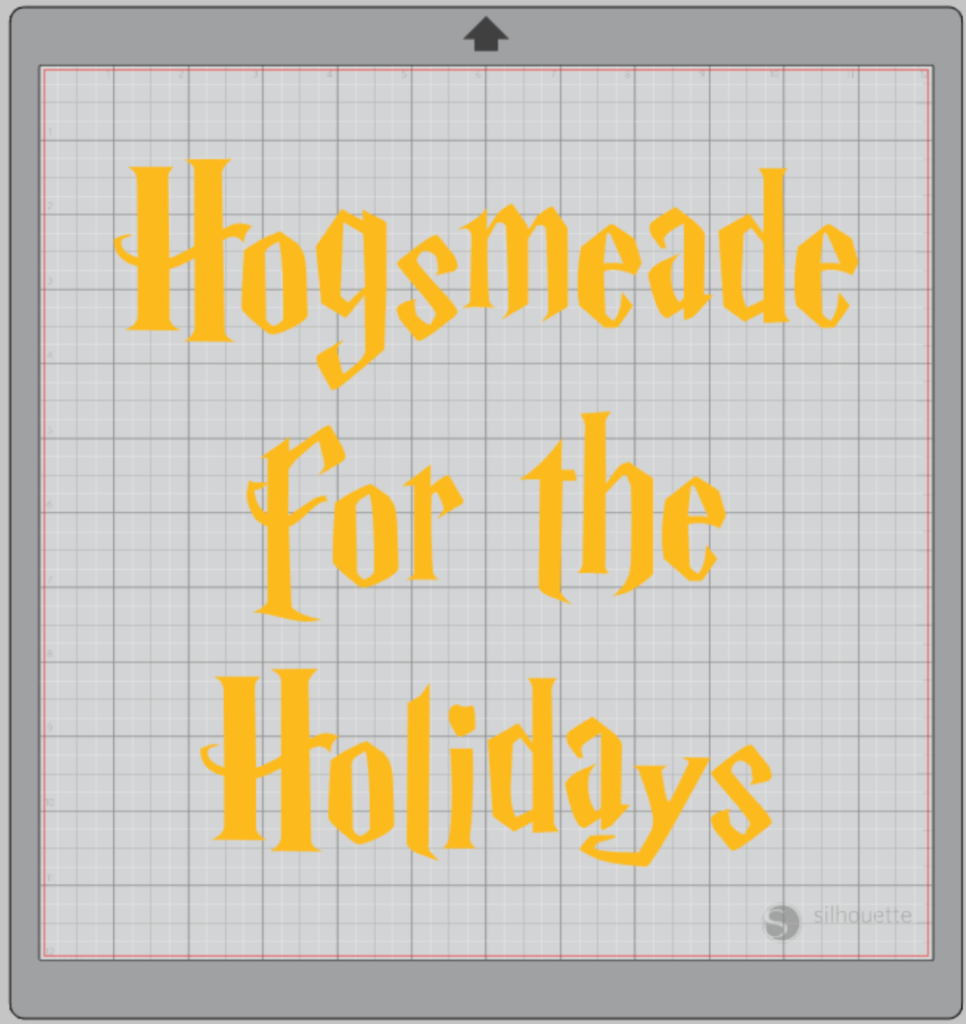 You will need to flip your design, so it appears backward for Heat Transfer Vinyl – this is called “mirroring” your design. Highlight your whole design, right-click, and select “flip horizontally” to mirror it.
You will need to flip your design, so it appears backward for Heat Transfer Vinyl – this is called “mirroring” your design. Highlight your whole design, right-click, and select “flip horizontally” to mirror it. 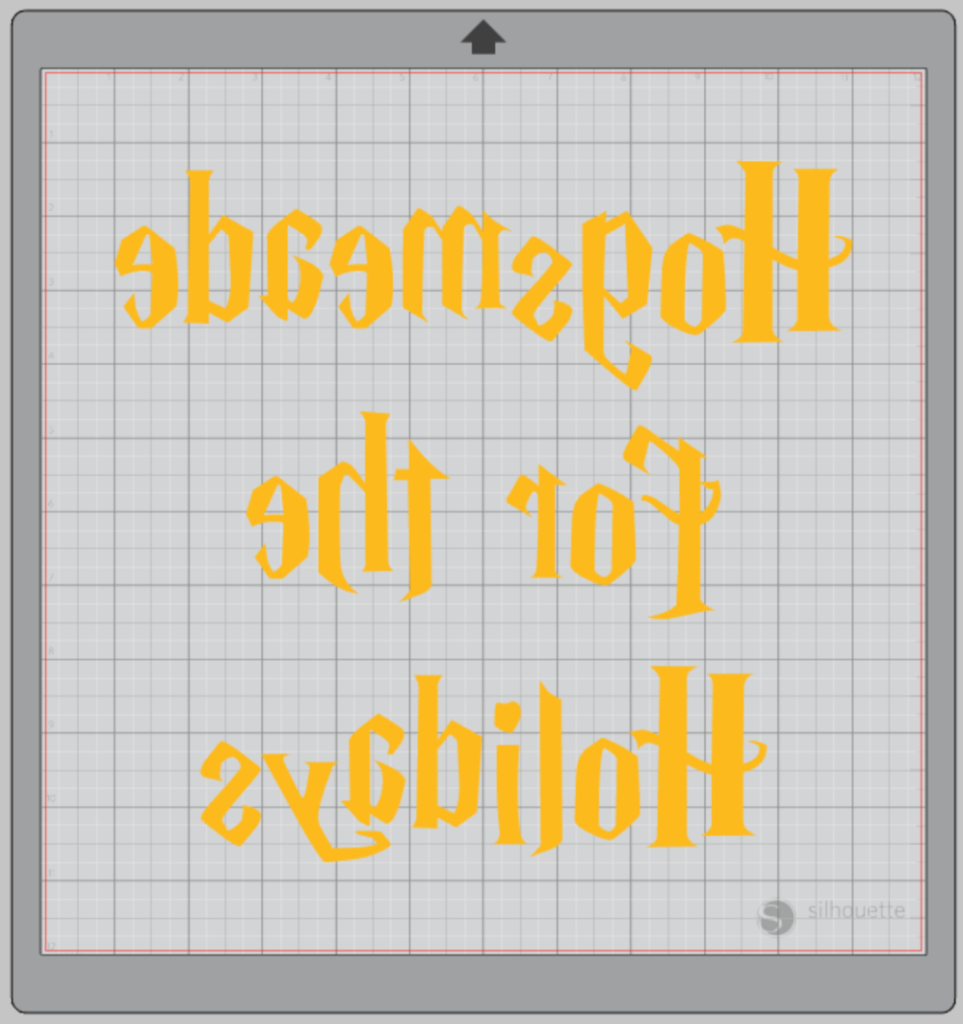 Select “Send” to prepare to cut. Follow the prompts in the Software for Heat Transfer Vinyl (or the type you are using for your project) and double-check to make sure your design has been selected to cut. Load your heat transfer vinyl into your Cameo 4 with the color side face down on the mat.
Select “Send” to prepare to cut. Follow the prompts in the Software for Heat Transfer Vinyl (or the type you are using for your project) and double-check to make sure your design has been selected to cut. Load your heat transfer vinyl into your Cameo 4 with the color side face down on the mat. 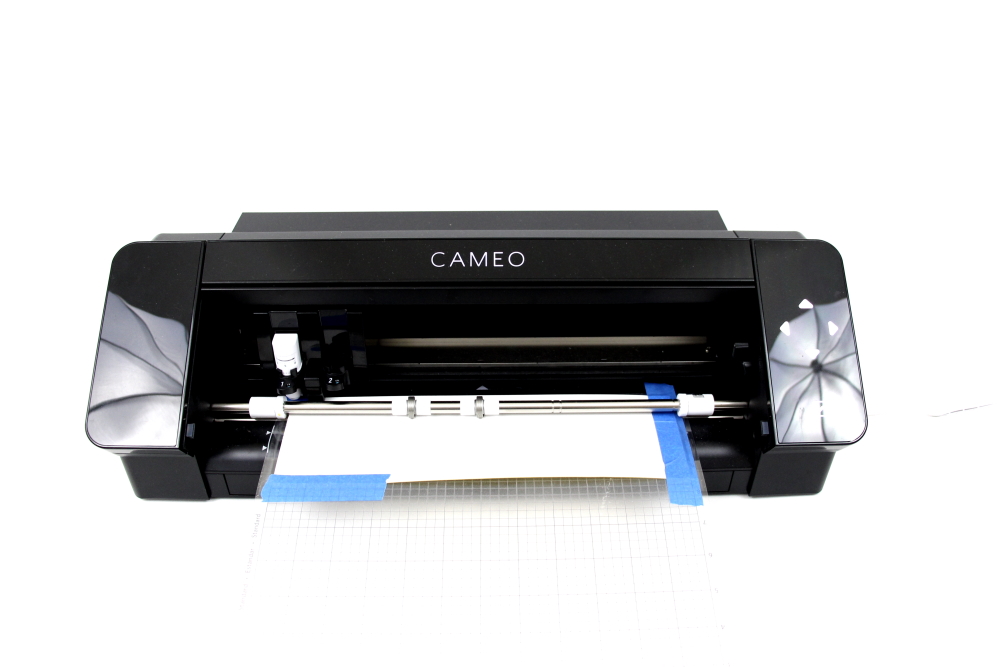 Click “Send” When your machine has finished cutting, press the down-arrow to remove the cutting mat from the machine.
Click “Send” When your machine has finished cutting, press the down-arrow to remove the cutting mat from the machine. 
Step Two: Preparing Your Hogsmeade for the Holidays Decal:
Remove your sheet of Heat Transfer Vinyl from the cutting mat – go slow so it doesn’t curl up or tear. Use your fingers or a weeding tool to remove the excess vinyl. Be sure to leave your design on the clear carrier sheet.
Step Three: Creating Your Hogsmeade for the Holidays Book Bag:
Pre-heat your tote bag– use your iron or heat press to warm up the fabric for a better transfer. Place your design on your tote bag right side up (this is the reason you mirror your design for cutting). Heat the design for the recommended time for the HTV you’re using. Use steady pressure. Peel back the clear carrier sheet. Some Heat Transfer Vinyl requires a hot or cold peel – always follow the recommended peel for your heat transfer vinyl. Tip: pull from a corner and not the side to make sure each part of the design transfers completely to your tote bag. Flip your tote bag over and give it a 10-second press to activate the adhesive. Your Hogsmeade for the Holidays book bag, or other projects, is ready to be filled with all your Harry Potter favorites. 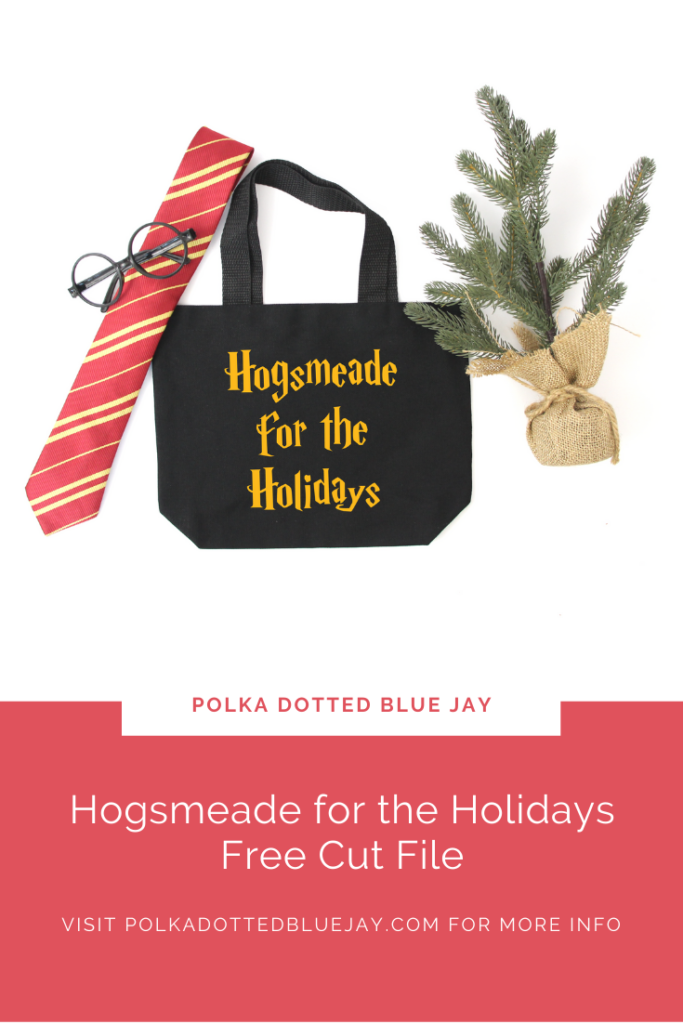 Now for some more Harry Potter holiday craft ideas:
Now for some more Harry Potter holiday craft ideas: 
- Harry Potter Hand Painted Ornaments by Laura of Me and My Inklings
- Christmas Cheer & Butterbeer SVG by Lindsay of Artsy Fartsy Mama
- Hogwarts House Ornaments by Laura of Laura’s Crafty Life
- Harry Potter Free Printable Tags by Smitha of Smiling Colors
- Hogsmeade Christmas Tree Farm SVG by Shani of Sunshine & Munchkins
- Weasley Christmas Sweater Ornaments by Erica of 5 Little Monsters
- Harry Potter Hedwig the Owl Ornament by Justine of Little Dove
- Magical Harry Potter Christmas Ornaments by Kelsey of Poofy Cheeks
- Patronus Ornaments with Free Templates by Beth of Creatively Beth
- Magical Harry Potter Wand Ornament by Laura of Me and My Inklings
- Free Printable Happy Christmas Cards by Liz of Liz on Call
- Harry Potter Stocking Treat Boxes by Kimberly of Crafting Cheerfully
- Ornaments Inspired by Harry Potter by Ginger of Ginger Snap Crafts
- Hogsmeade for the Holidays SVG by Elise of Polka Dotted Blue Jay
- Magical Harry Potter Christmas Ornament by Teresa of Simply Made Fun