
Jack Skellington Cookie Tin and Free Cut File
| This post may contain affiliate links, which means I may receive a small commission, at no cost to you, if you make a purchase through a link. |
This Jack Skellington cookie tin is an easy craft to make for Halloween. Fill the Jack Skellington cookie tin with your favorite cookies or Halloween candy.
I know Halloween is kind of crazy this year, but that doesn’t mean you can’t still have some crafting fun. I have this free cut file so you can make some last-minute projects or host a movie night for your family.
Estimated Time: 10 Minutes
Skill Level: Beginner
Supplies Needed:

- Silhouette CAMEO® 4
- Silhouette Cutting Mat
- Weeding Hook
- Silhouette Studio
- Adhesive Vinyl – Black
- Transfer Tape
- Blank White Cookie Tin
- Free Jack Skellington Cut File – sign up for the freebie library and get the link and password via email.
Step One: Create Your Jack Skellington Decal:
Open Silhouette Studio®.
Select the Page Setup Window and adjust your cutting mat size to 12×12 (or the size mat you are using).
Measure your cookie tin.

Download the free Jack Skellington cut file from the Freebie Library.
Then open the Jack Skellington free cut file in your Silhouette Software. Click File>Open>Select the SVG from your computer.
Step Two: Editing Your Jack Skellington Decal:
Highlight the whole design and right-click.
Select “group”.
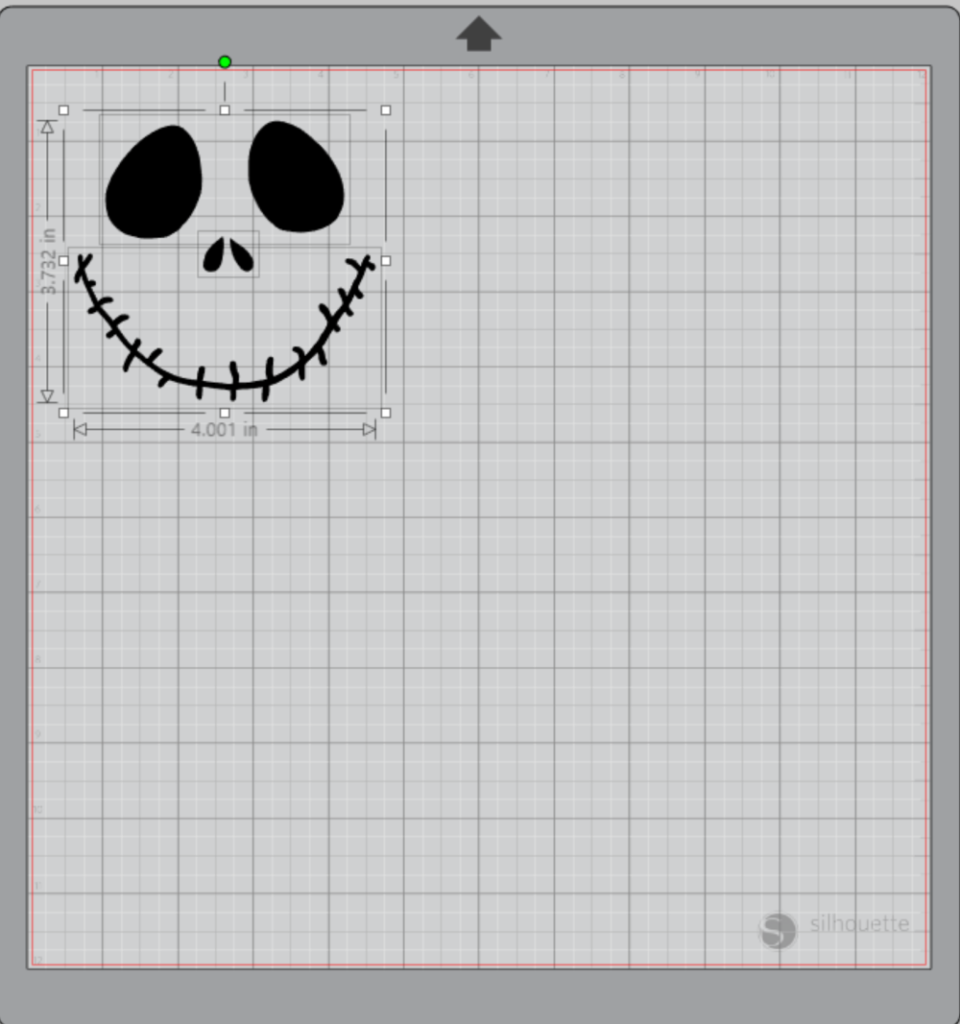
Re-size the design to fit your cookie tin.
Step Three: Cut Your Jack Skellington Decal:
Turn on your Silhouette Cameo 4.
Attach your Adhesive Vinyl to the cutting mat, color side up, and load into your machine by lining up the mat on the guidelines and pressing the “up” arrow on the touch panel.
Follow the prompts in the software for Adhesive Vinyl and double-check to make sure your design has been selected to cut.
Click “Send” in the to start cutting.
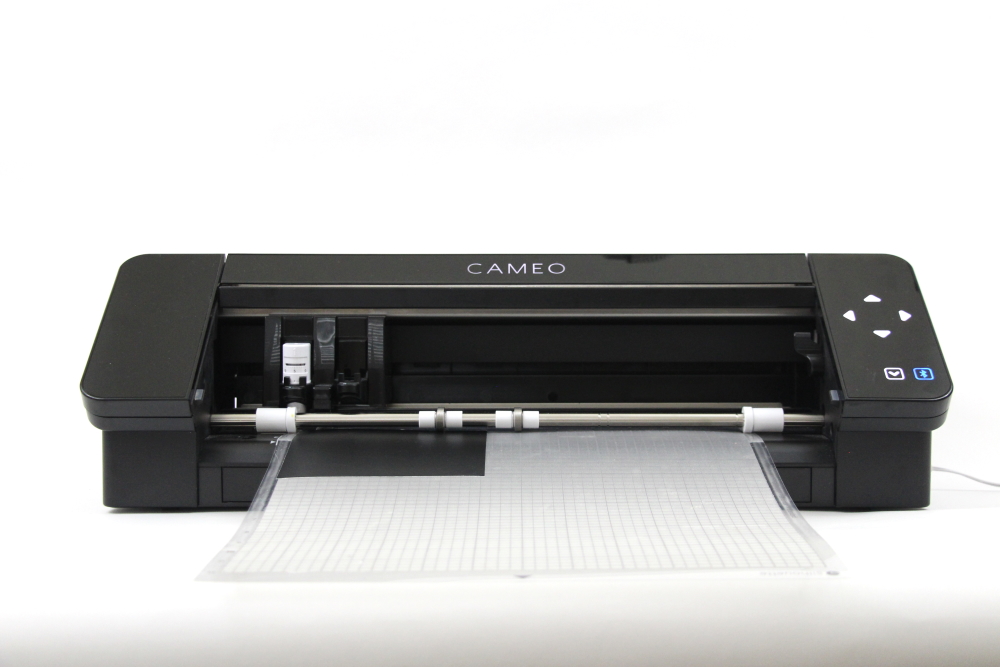
Press the “down” arrow on the Cameo 4 touch panel when your machine has finished cutting your design to remove the cutting mat from the machine.
Remove your Adhesive Vinyl from the cutting mat – go slow so it doesn’t curl up.

Use your fingers or a weeding tool to remove the excess vinyl. Be sure to leave your design on the white backing sheet and get be sure to get the vinyl out of the loops and middles of your letters.
Step Four: Creating Your DIY Jack Skellington Cookie Tin:
Place a piece of transfer tape over your Jack Skellington decal.
Use the scraping tool and scrape the top of the transfer tape to make sure the design adheres to it.
Gently pull transfer tape up away from the backing sheet and make sure the entire design lifts with it.
Center your design on your cookie tin and press it down from left to right. Use a scraping tool to make sure you get a great transfer.

Slowly remove the transfer tape from your cookie tin. Tip: pull from a corner and not the side to make sure each part of the design transfers completely to your cookie tin.

Tell me what you would put the Jack Skellington cut file on in the comments! I can’t wait to see what you create. Be sure to tag me and use #PDBJayDotties so I can see your project!
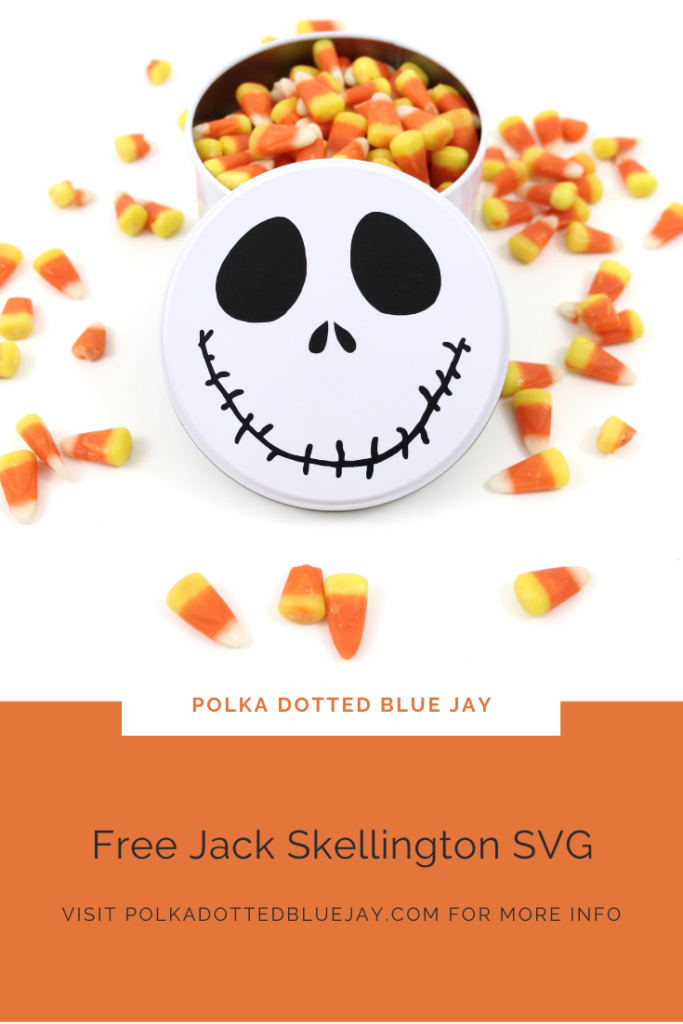
Check out these other The Nightmare Before Christmas projects below:
The Nightmare Before Christmas Tote Bag






