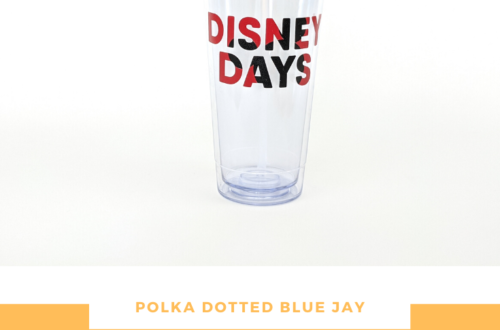Dog Mom Tumbler
| This post may contain affiliate links, which means I may receive a small commission, at no cost to you, if you make a purchase through a link. |
Making gifts for friends and family has quickly become one of my favorite pastimes. One of Jedidiah’s daycare teachers is a doting dog mom and I knew she would love a dog mom tumbler to enjoy her favorite coffee every morning.
I only had one problem, the original design from the Silhouette Design Store said: “Rescue Dog Mom” and I just wanted it to say: “Dog Mom”. Keep reading to see the easy steps to remove select elements from a cut file from the Silhouette Design Store and the finished tumbler.
Estimated Time: 10 Minutes
Skill Level: Beginner
Supplies Needed:
- Silhouette CAMEO®
- Silhouette Cutting Mat
- Weeding Hook
- Silhouette Studio
- Dog Mom Design
- Adhesive Vinyl – White
- Blue Tumbler
- Transfer Tape

Creating Your Dog Mom Decal:
- Open up your Silhouette Studio®.
- Select the Page Setup Window and adjust your cutting mat size to 12×12 (or the sized mat you are using).
- Download your Dog Mom Design from the Silhouette Design Store and then open your font in Silhouette Studio. Click File>Library>Library>Recent Downloads>Select your downloaded file.
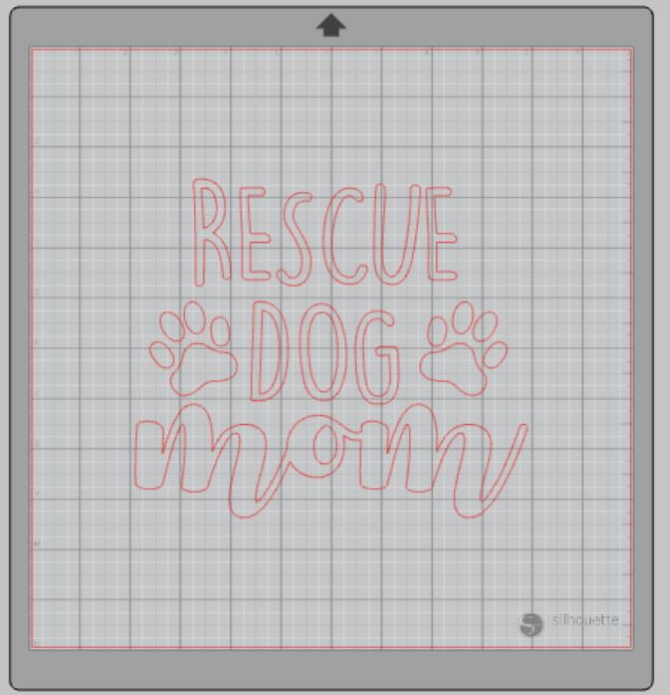
- Select the design and right-click to show the menu options.
- Select ungroup – this is what will allow you to remove or edit pieces of the design individually.
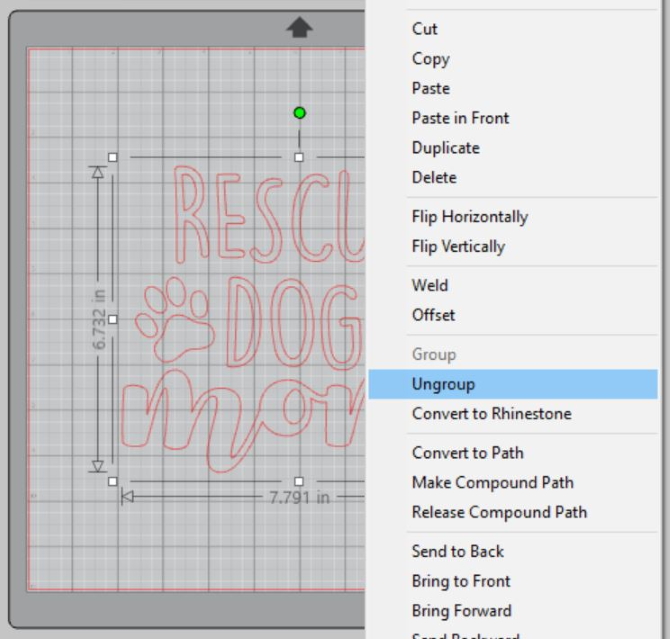
- Highlight the word “Rescue” from the design and hit “delete” on your keyboard. Be sure the only thing you have selected is the element you want to delete.
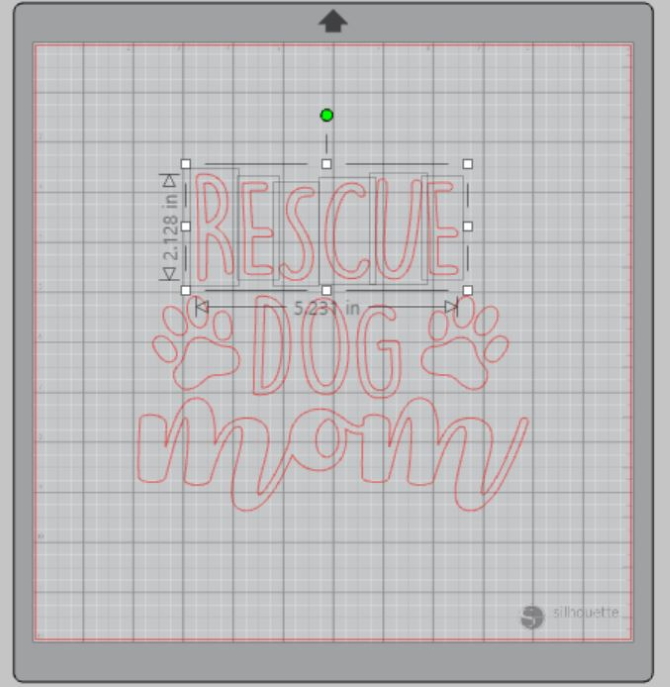
- Reselect the remaining design (by clicking and dragging the square over the design), right-click, and select “Group”.
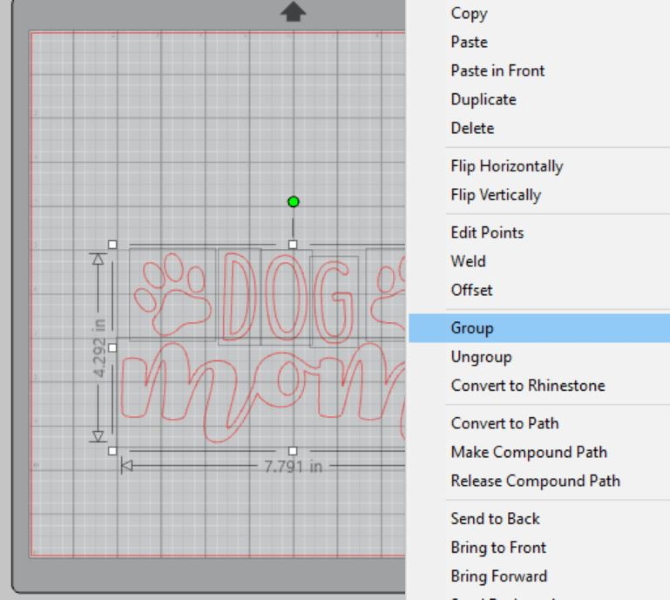
- Measure your tumbler and re-size your design to the correct space on your 12×12 template – be sure to move the design as a group so it keeps everything lined up.
- Attach your Adhesive Vinyl to the cutting mat, color side up, and load into your machine.
- Follow the prompts in the Silhouette Studio to adjust your blade (if using a ratchet blade) for Adhesive Vinyl and double-check to make sure your design has been selected to cut.
- Select “Send” to start cutting.
- Select “Unload” when your machine has finished cutting your design to remove the cutting mat from the machine.
Preparing Your Dog Mom Tumbler Decal:
- Remove your sheets of Adhesive Vinyl from the cutting mat – go slow so it doesn’t curl up.
- Use your fingers or a weeding tool to remove the excess vinyl. Be sure to leave your design on the backing sheet.
Creating Your Dog Mom Tumbler:
- Place a piece of transfer tape over your label.
- Use the scraping tool to make sure the design adheres to the transfer tape.
- Gently pull transfer tape up and make sure the entire word lifts with it.
- Center your design on your tumbler and attach it from left to right. Go slow because round items can be tricky. Make a snip in the carrier sheet to be able to transfer the design without it getting bunched up as you go.

- Slowly remove the transfer tape. Tip: pull from a corner and not the side to make sure each part of the design transfers completely to your tumbler.
I just love how this dog mom tumbler turned out and Jedidiah’s teacher loved her birthday gift. Being able to edit designs is just another reason I love the Silhouette Design Software – it makes it so easy to get exactly what I want for a design.