
Easy Birthday Cupcake Decorations
| This post may contain affiliate links, which means I may receive a small commission, at no cost to you, if you make a purchase through a link. |
What’s my favorite party must-have: Easy Birthday Cupcake Decorations. It’s no secret around here that I love simple (yes, often store-bought) cupcakes that I can dress up with my party theme. Easy birthday cupcake decorations are the stuff that a hostess’s dreams are made of; fast, cost-effective, but with a big party impact.
I made these easy birthday cupcake decorations using a print and cut design from my Amy Robison Party Pack. I just pulled up my PDF and imported the page into Silhouette software and cut out the cupcake toppers. Amy makes all the elements in the party pack so easy to use (I used a different party pack last week to print off play money for a toddler activity). She is a massively talented designer but also has 4 kids and knows sometimes a mom just needs to print, cut, and go.

Estimated Time: 10-15 Minutes
Skill Level: Beginner
Supplies Needed:
- Silhouette CAMEO®4
- Silhouette Cutting Mat
- Silhouette Studio
- Printer & Ink
- Cardstock
- Designs from the Amy Robison Birthday Party Pack
- Silhouette Software – you will need the Business Edition to make importing the PDF easy
- You can always print the PDF and cut out the design with scissors as well.
How To Get The Amy Robison Birthday Party Pack Design:
Visit Amy Robison’s site to purchase the Birthday Party Pack and save it to your computer.
Open the PDF.
Find the page you want to use and print to PDF. Start to select the page like you would send it to a printer but select “PDF” – this makes it easier to import individual pages.
Step One: Create Your Print and Cut Cupcake Toppers:
Open Silhouette Studio®.
Select the Page Setup Window and adjust your cutting mat size to 12×12 (or the size mat you are using) and your media size to “letter”.
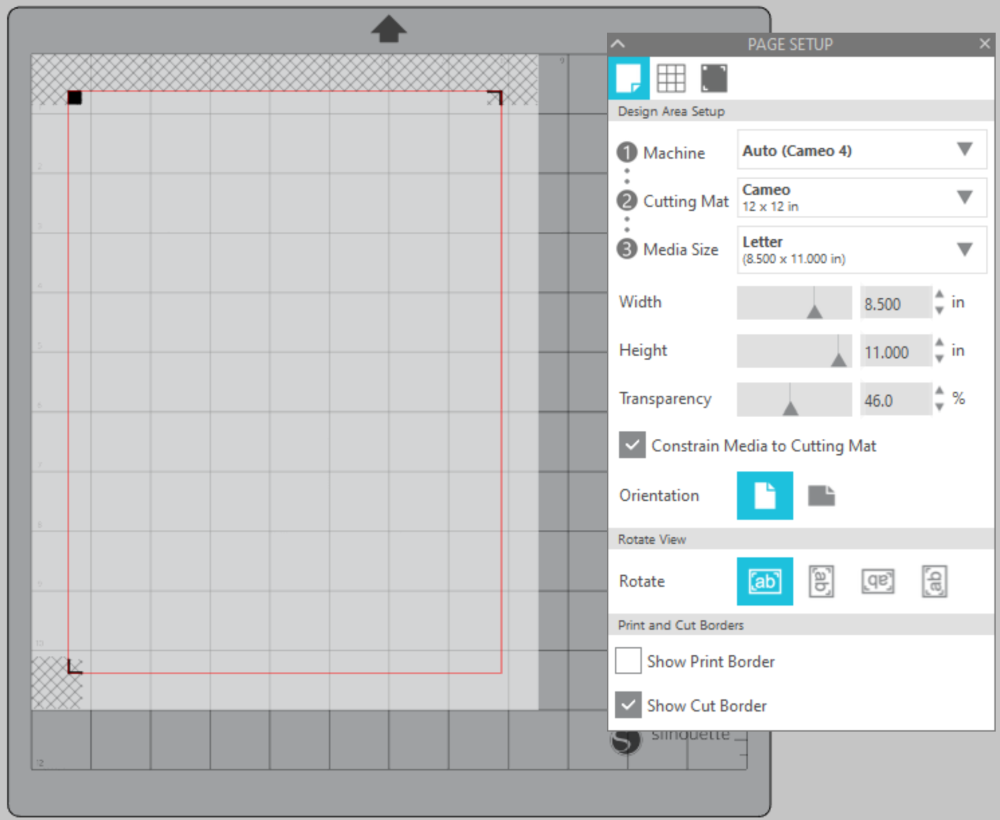
Turn your registration marks “on”.
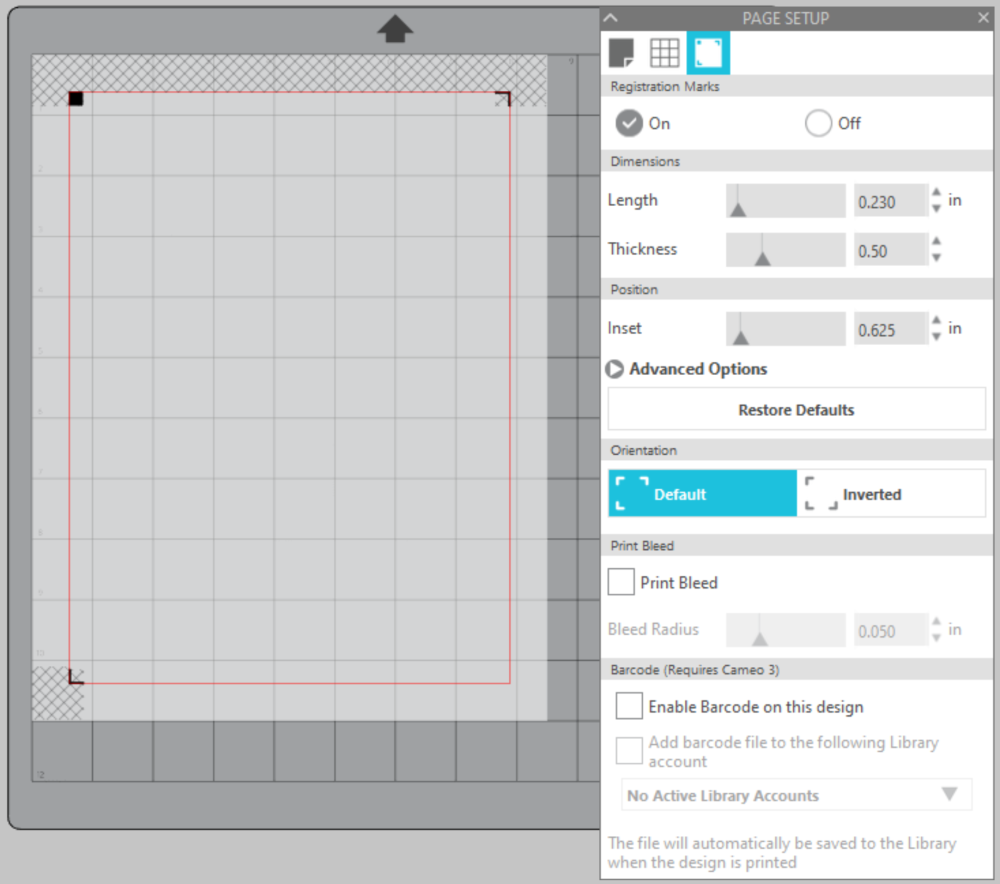
Drag the page of the PDF you would like to cut into your software. I like to print the individual pages and then click File>Open>Page I printed. Select “import as vector” – this is only an option in the Designer+ or Business Edition of the software.

Resize to fit the printable area in your software.
I delete the information at the bottom so my machine doesn’t try to cut out those tiny letters.

Step Two: Printing your Cupcake Decorations:
While you’re still in the Silhouette Software click File>Print and send the design to print from your home printer.
Step Three: Cutting Out Your Toppers:
Turn on your Silhouette Cameo 4.
Attach your print and cut decorations to the cutting mat, design side up, and load into your machine by lining up the mat on the guidelines and pressing the “up” arrow on the touch panel.
Follow the prompts in the Design Studio for the type of paper you’re using and double-check to make sure your design has been selected to cut. You will want to select the “cut edge” option so it doesn’t cut out the red lines in the center and there goes your cute graphics!
Click “Send” in the design studio to start cutting.
Press the “down” arrow on the Cameo 4 touch panel when your machine has finished cutting your design to remove the cutting mat from the machine.

Step Four: Using Your Print and Cut Cupcake Decorations:
Remove your cardstock from the cutting mat – go slow so it doesn’t curl up.
Add your toppers to your cupcakes and relax! Instantly decorated cupcakes. Feel weird about the printed cardstock IN your cupcake? Snip off the stem with some scissors and attach the circle to a paper straw.
I also created matching cupcake wrappers by importing Amy’s patterned pages, printing, and then cutting out the cupcake wrapper design.
Don’t forget to grab the Amy Robison Party Pack to help you celebrate holidays and all the days inbetween.
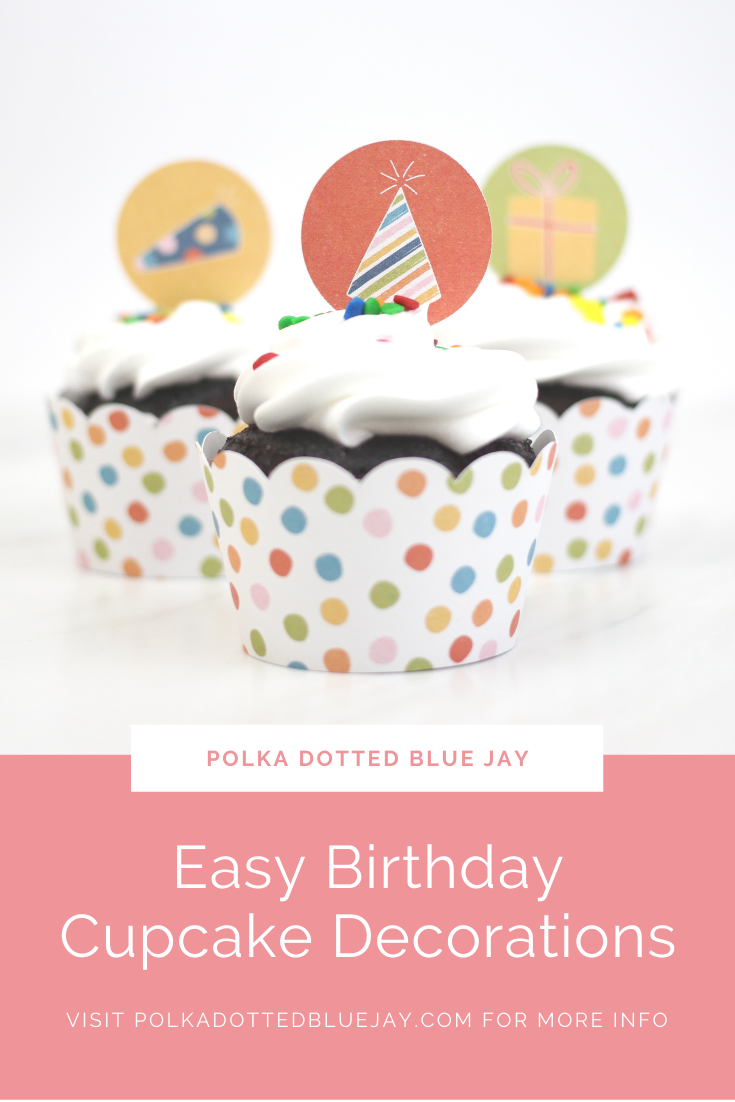
Need some more fun kid birthday projects? Check out these projects from some of my crafty friends with Team Creative Crafts:

Laura from Laura’s Crafty Life has created a bright and colorful Birthday Party Balloon Wreath
Shani from Sunshine and Munchkins is sharing a Free Printable Encanto Birthday Party Fortune Teller
Kelsey from Poofy Cheeks is sharing a Free SVG Cut File to make adorable Paper Pinwheel Decorations
Beth with Creatively Beth is sharing some colorful DIY Tie Dye Ideas for Birthday Party FUN
Lindsay from Artsy Fartsy Mama has created a Party Animal Coloring Page Tote Bag, two crafts in one
Liz from Liz on Call is sharing how to make Candy-Filled Cupcake Birthday Party Favors – BRILLIANT!
Elise from Polka Dotted Blue Jay has created Easy Birthday Party Inspired Cupcake Decorations
Heather from Homemade Heather is sharing Cupcake Decorated Sugar Cookies and a Free Printable Tag





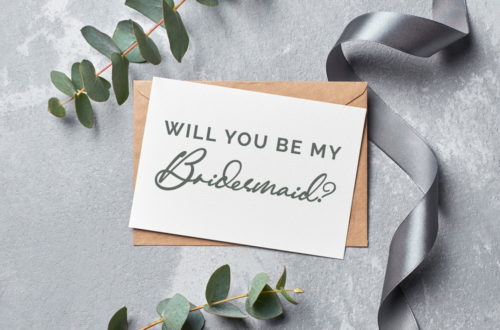


One Comment
Pingback: