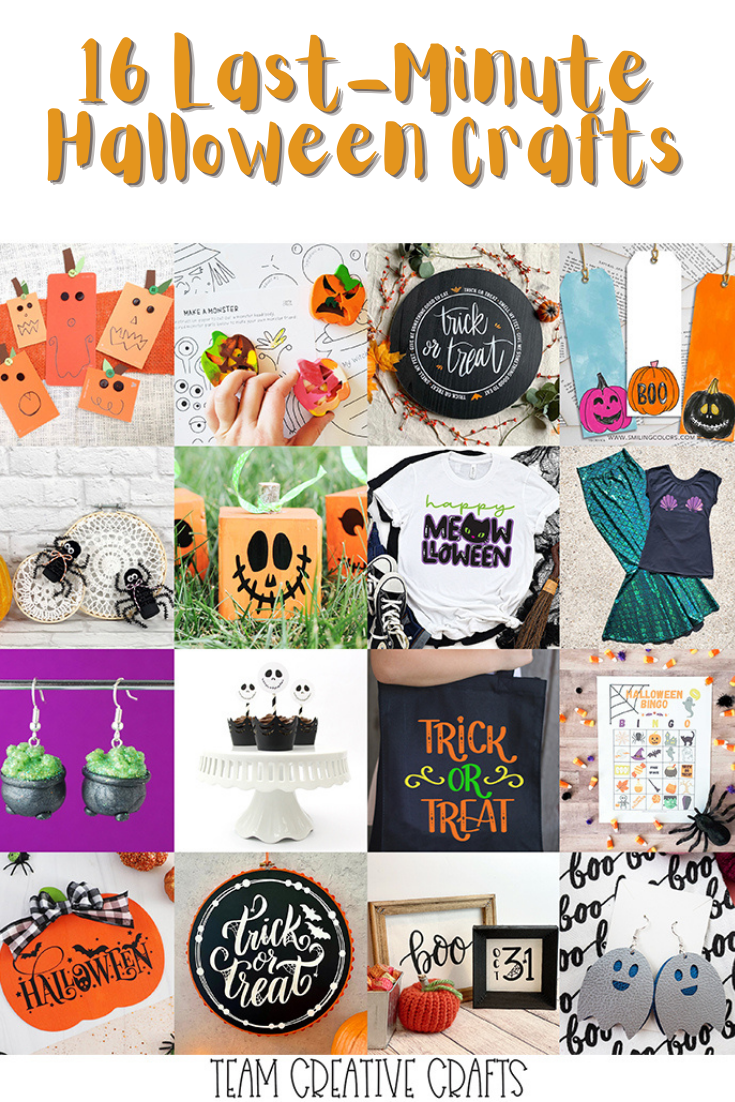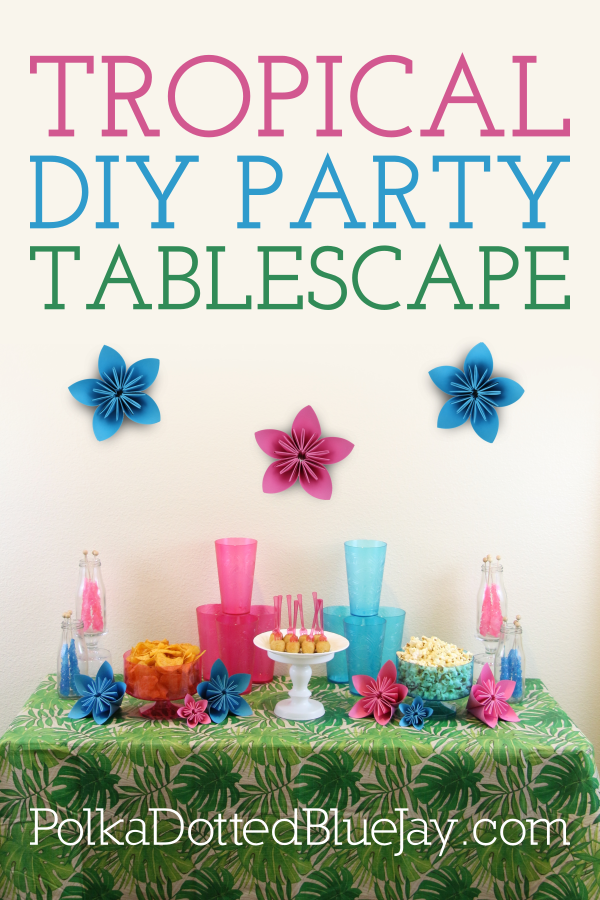Jack Skellington Cupcake Toppers
| This post may contain affiliate links, which means I may receive a small commission, at no cost to you, if you make a purchase through a link. |
Are you ready for these Jack Skellington Cupcake Toppers using the FREE Jack Skellington cut file from the library? I love being able to use the same SVG in different ways and I knew I needed to make some Halloween Jack Skellington cupcake toppers with this happy Jack SVG. Cupcakes are the perfect party dessert; I buy store-bought cupcakes and then dress them up with the help of some cardstock and my trusty Silhouette Cameo 4. These Jack Skellington cupcake toppers are super easy to make, thanks to the print and cut feature in the Silhouette Software. Be sure to check out my other Jack craft projects: cookie tin, etched plate, and tote bag.
Estimated Time: 20 Minutes
Skill Level: Beginner
Supplies Needed:
- Silhouette CAMEO® 4
- Silhouette Cutting Mat
- Weeding Hook
- Silhouette Studio – Upgrade to Business Edition to unlock more features.
- FREE Jack Skellington Design
- White Cardstock
- Paper Straws
- Washi Tape
How To Get The Jack Skellington SVG:
Click here to subscribe to the free cut file library and Polka Dotted Blue Jay newsletter. Once subscribed, you will get a welcome email with a link to the freebie library and the password to access the files. Find the file you would like to use and click the image to download it to your computer. If you’ve already subscribed but can’t remember the password, check your inbox for a newsletter email. ou can find the link to the library and the password in every email you get from me.
Step One: Design Your Jack Skellington Cupcake Topper:
*You can find the tutorial for the spider web cupcake wrappers if you want to add them to your cupcakes like I did.  Open Silhouette Studio® on your computer. Select the Page Setup Window and adjust your cutting mat size to 12×12 (or the sized mat you are using). Make your media size “Letter” (or keep it 12×12 if your printer can accommodate that size). Turn on the registration marks – this is how you will use the print and cut features.
Open Silhouette Studio® on your computer. Select the Page Setup Window and adjust your cutting mat size to 12×12 (or the sized mat you are using). Make your media size “Letter” (or keep it 12×12 if your printer can accommodate that size). Turn on the registration marks – this is how you will use the print and cut features. 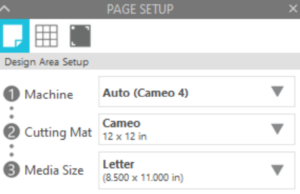 Locate and open your free Jack Skellington SVG (this is easiest to do if you have the Business Edition of the software). Use the drawing tool to make a circle around your design. Group your Jack and circle together. Highlight both of them, right-click, and select “group”
Locate and open your free Jack Skellington SVG (this is easiest to do if you have the Business Edition of the software). Use the drawing tool to make a circle around your design. Group your Jack and circle together. Highlight both of them, right-click, and select “group” 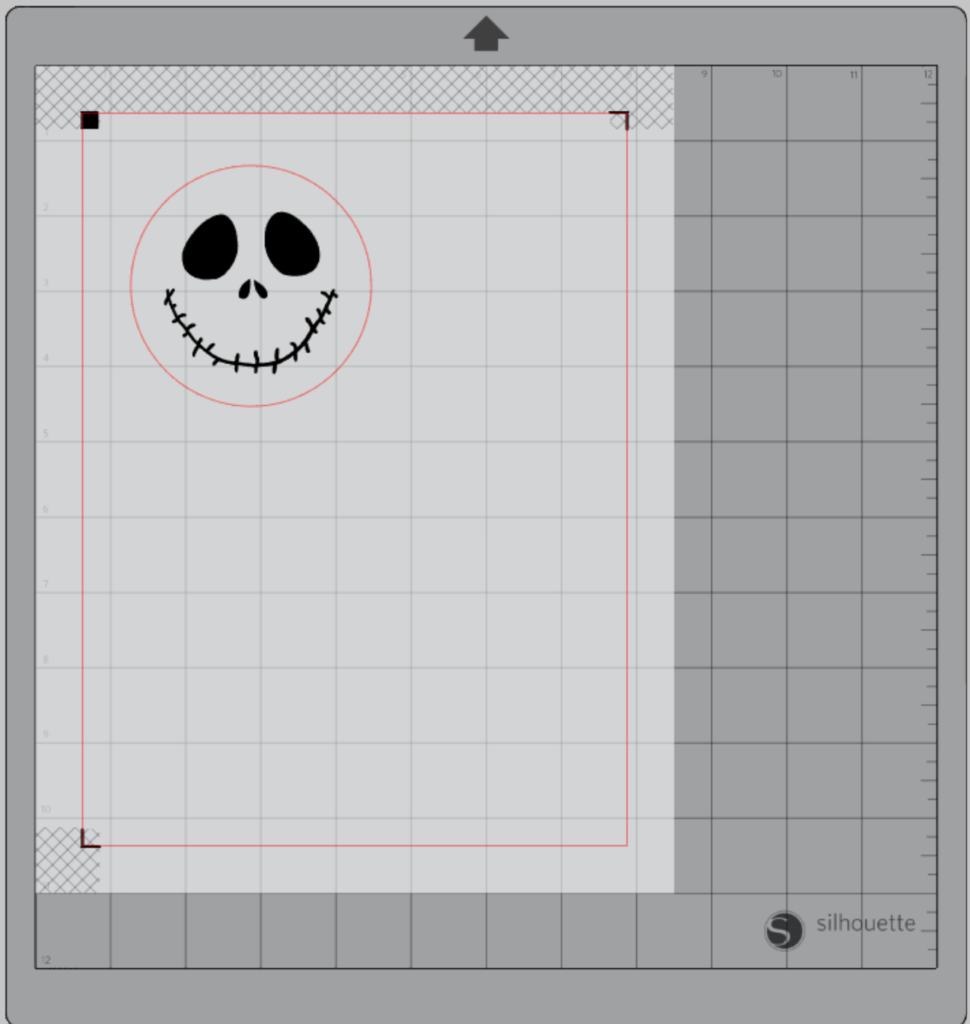 Copy and paste the grouped design on your cutting mat. Move your designs to fit within the marks and hashed areas – if you overlap that space your design may not work correctly.
Copy and paste the grouped design on your cutting mat. Move your designs to fit within the marks and hashed areas – if you overlap that space your design may not work correctly.
Step Two: Printing and Cutting Your Jack Skellington Cupcake Topper:
Click “File” and print your toppers. The cut circle won’t print – don’t worry, this is the way it should print! Turn on your Silhouette CAMEO® 4. Attach your printed cardstock to the cutting mat and load it into your machine by lining up your mat with the guidelines and pressing the “up” arrow. 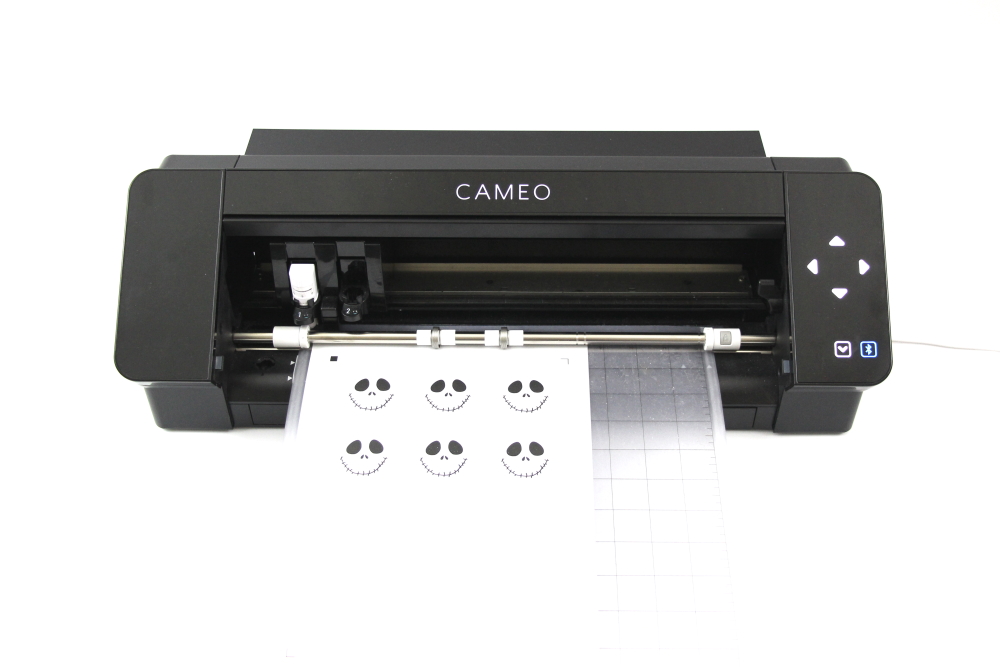 Then, click “send” in the Software and then select the type of cardstock you are using from the dropdown menu. Double-check to make sure your design has been selected to cut and the Silhouette CAMEO®4 autoblade had been selected. The autoblade will adjust to cut based on the type of material you selected. I suggest always doing a test cut to make sure it will work with your cardstock – there is a “test” button at the bottom of your screen. Be sure to select cut by “line” and only select the circle color.
Then, click “send” in the Software and then select the type of cardstock you are using from the dropdown menu. Double-check to make sure your design has been selected to cut and the Silhouette CAMEO®4 autoblade had been selected. The autoblade will adjust to cut based on the type of material you selected. I suggest always doing a test cut to make sure it will work with your cardstock – there is a “test” button at the bottom of your screen. Be sure to select cut by “line” and only select the circle color. 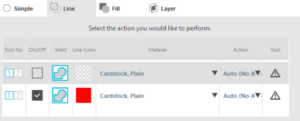 Select “Send” to start cutting your toppers. Press the “down” arrow when your machine has finished cutting your design to remove the cutting mat from the machine. Repeat this process as many times as you need to for your cupcakes.
Select “Send” to start cutting your toppers. Press the “down” arrow when your machine has finished cutting your design to remove the cutting mat from the machine. Repeat this process as many times as you need to for your cupcakes.
Step Three: Make Your Jack Skellington Cupcake Topper:
Remove your sheet of cardstock from the cutting mat – go slow so it doesn’t curl up. Cut your paper straws in half. Attach your cut-out Jack to your paper straw with a piece of washi tape. Insert your paper straw into your frosted cupcake.  I would love to see your Jack-inspired parties with these cupcake toppers! Be sure to tag me so I can see what you make.
I would love to see your Jack-inspired parties with these cupcake toppers! Be sure to tag me so I can see what you make. 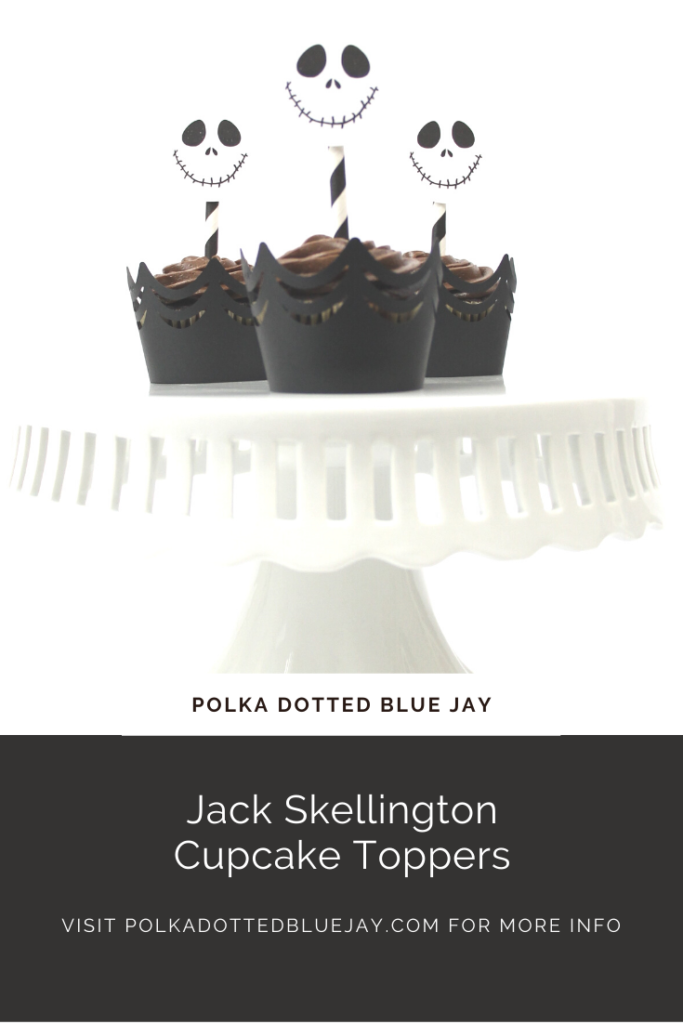 Are you ready for more fun Halloween crafts? Check out these last-minute Halloween crafts from some of my favorite blogs.
Are you ready for more fun Halloween crafts? Check out these last-minute Halloween crafts from some of my favorite blogs.  a Rafflecopter giveaway
a Rafflecopter giveaway
- Paint Chip Jack-O-Lanterns by Laura of Me and My Inklings
- Meow-lloween Shirt by Lindsay of Artsy Fartsy Mama
- Pumpkin Halloween Sign by Laura of Laura’s Crafty Life
- Halloween Bookmarks by Smitha of Smiling Colors
- Glow in the Dark Hoop Wreath by Kimberly of Crafting Cheerfully
- Halloween Printable Bingo Cards by Shani of Sunshine & Munchkins
- Halloween Reverse Canvases by Erica of 5 Little Monsters
- DIY Recycled Pumpkin Crayons by Justine of Little Dove
- Wine Cork Spider and Lace Hoop Web by Beth of Creatively Beth
- Clay Witch’s Cauldron Earrings by Lindsay of Artsy Fartsy Mama
- Trick or Treat Bag with Free Cut File by Liz of Liz on Call
- Mermaid Halloween Costume by Natalie of Doodle Craft
- Trick or Treat Sign by Kelsey of Poofy Cheeks
- Cute DIY Jack-O-Lantern by Ginger of Ginger Snap Crafts
- Ghost Earrings with Free SVG File by Teresa of Simply Made Fun
- Jack Skellington Cupcake Toppers by Elise of Polka Dotted Blue Jay