
Custom Name Decals for School Thermoses
| This post may contain affiliate links, which means I may receive a small commission, at no cost to you, if you make a purchase through a link. |
When I shared my niece’s “Hello Kindergarten T-shirt” I forgot to mention the custom name decals for school thermoses I made for her as well. I live for simple and easy when it comes to crafting and making custom name decals is the perfect project to whip up in less than 10 minutes.
Don’t be intimidated by using fonts and making your own design – Keep reading for an easy tutorial on making custom name decals for school or sport thermoses.
Supplies Needed:
- Silhouette CAMEO®
- Silhouette Cutting Mat
- Weeding Hook
- Silhouette Studio
- Kinder Font
- Adhesive Vinyl – White
- Thermos
- Transfer Tape
Creating Your Design:
- Open up your Silhouette Studio®.
- Select the Page Setup Window and adjust your cutting mat size to 12×12 (or the sized mat you are using).
- Download your Kinder font design from the Silhouette Design.
- Measure your thermos to determine the size of your child’s name.
- Open your font in Silhouette Studio. Click File>Library>Library>Fonts>Select your downloaded file.
- Click in the online Silhouette cutting mat template and type the name.
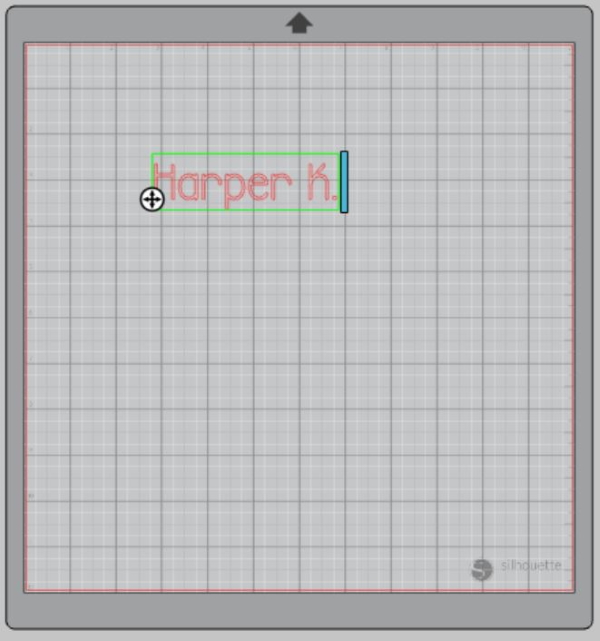
- Size your design to fit your thermos.
- Attach your Adhesive Vinyl to the cutting mat, color side up, and load into your machine. I always trim my vinyl to slightly bigger than my design – that way I don’t waste or damage a whole sheet.
- Follow the prompts in the Design Studio to adjust your blade (if using a ratchet blade) for Adhesive Vinyl and double-check to make sure your design has been selected to cut.
- Select “Send” to start cutting.
- Select “Unload” when your machine has finished cutting your design to remove the cutting mat from the machine.
Preparing Your Custom Name Decal:
- Remove your sheet of vinyl from the cutting mat – go slow so it doesn’t curl up.
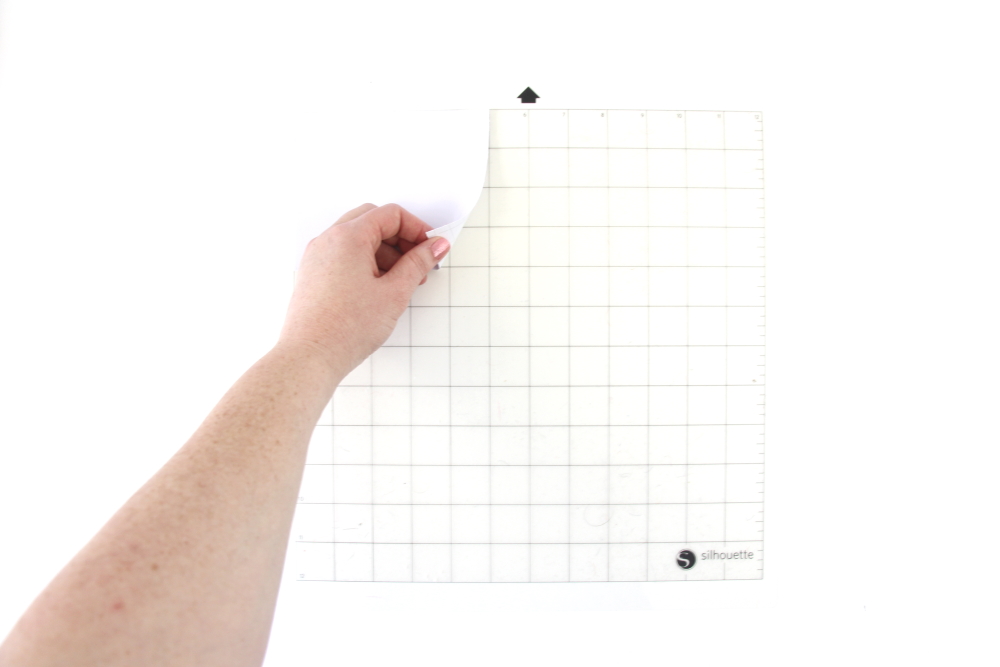
- Weed the excess vinyl. Be sure to leave your design on the backing sheet.
- Carefully remove the centers of the letters and graphics. The letters can be delicate, so take your time.
Creating Your Labeled School Thermos:
- Place a piece of transfer tape over your design.
- Use the scraping tool to make sure the design adheres to the transfer tape.
- Gently pull transfer tape and make sure the entire design lifts with it.
- Place your design on top of the thermos.
- Use the scraping tool to smooth the design onto the thermos. – Really make sure it adheres well; especially if the thermos has some texture to it.
- Slowly remove the transfer tape.

So easy and helpful, right? I added my niece’s last name initial and it has been super helpful since she has another Harper in her ballet class. I love how a simple craft can help keep the kiddos organized and prevent them from drinking from the wrong water bottle – ewww, germs!
What school item should I label for her next? Tell me in the comments.








One Comment
Pingback: